The Tomb Raider Library | home
Saving and Scaling
You will have to save your magnificent creation to import it into Tomb Raider.
Strpix, a program that you will have to use to import your objects into Tomb Raider,
only imports objects in *.dxf format. Click SaveAs, and name your file, and save as
type *.dxf, or an AutoCad document.
Unfortunately, it's not that simple.
My first attempt at object editing was an attempt to edit Lara's pistols and give
them silencers. I inadvertently made her a pair that were the size of city blocks.
That brings us to Scaling:
As soon as you click save, this window will pop up:
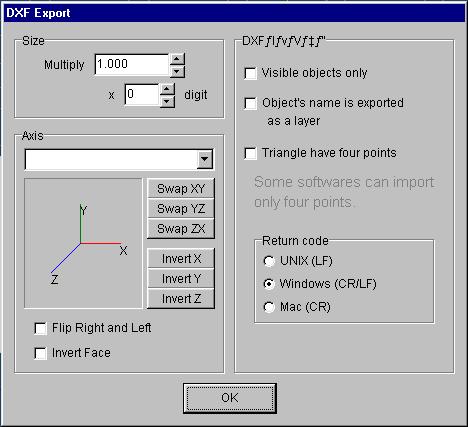
All you really have to worry about here is the size bit of this window.
Here is where a bit of guesswork comes in. It helps to have Strpix3
open at the same time to check the vertices of you objects.
Rough numbers:
Input these numbers into the multiply input box.
0.0097 - about the size of a gun or key
0.0500 - about the size of the motorbike
0.1000 - Large (about six laras standing on their shoulders)
1.0000 - Mammoth (far too large to even tell what the objects are)
Continue to Importing to Strpix